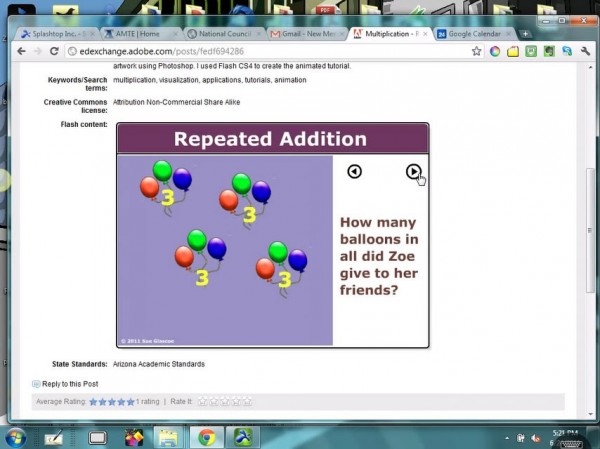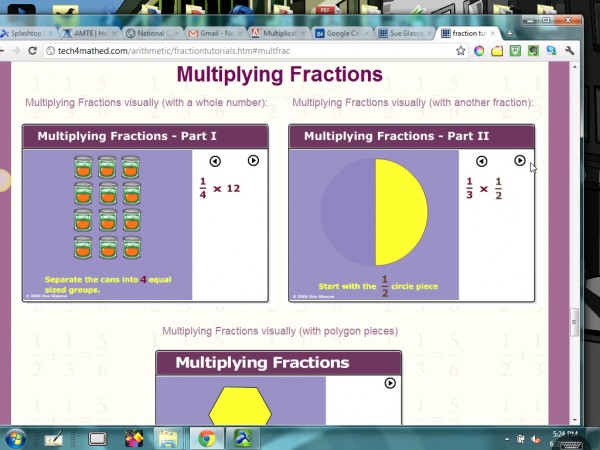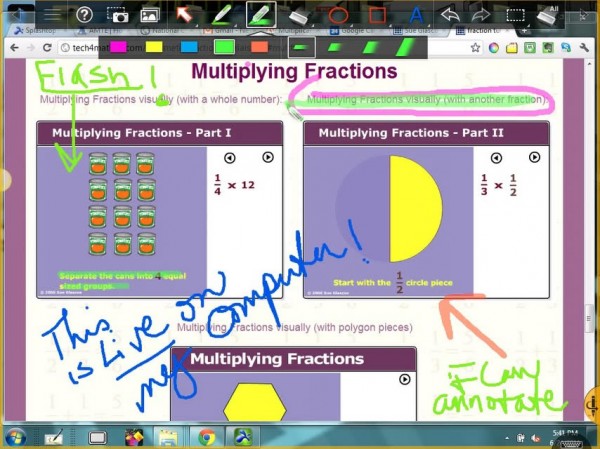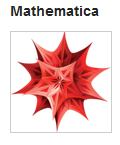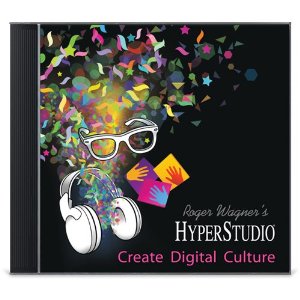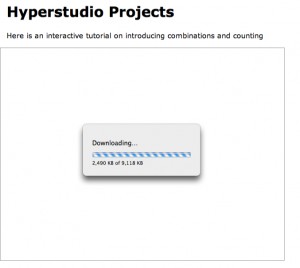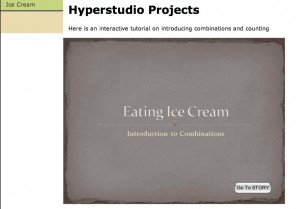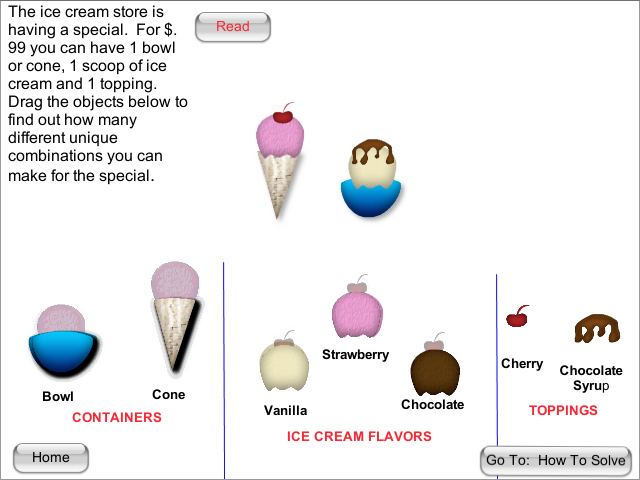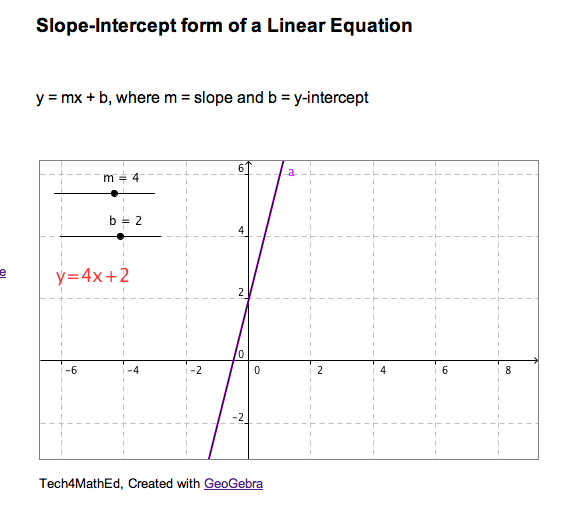I am SO excited! I download an app today that turned my iPad into a MOBILE interactive white board for $9.99!! It seemed expensive at first (for an iPad app), but after I downloaded and played with it, and saw that I could even annotate over any screen, and control my computer from anywhere in the room, $9.99 seemed pretty darn cheap!!
The app is called Splashtop Whiteboard. You can download it through the apple itunes store or learn more about it at the following link:
http://www.splashtop.com/whiteboard
I started off by first downloading Splashtop Remote Desktop for iPad. It is great! I can finally run Flash on my iPad by running my browser through my desktop (or laptop in my case). You can see a Flash animation I built running on my iPad in the screenshot above.
Then I decided to download the Splashtop Whiteboard app, too.
The iPad screenshot above is of some Flash animations on my website – before using the annotation tools available in the Spashtop Whiteboard app.
If you look at the screenshot below, you will see the annotation tools at the top of the screen.
I can annotate LIVE from my iPad onto my desktop! If I am teaching a class, I just hook the computer up to the projector (like normal) but now I can walk around the room using my iPad to control my computer and annotate over any program! If you want to annotate over your screens, then Splashtop Whiteboard is the app for you, but if you only want to be able to remote into your computer using your iPad, then the less expensive Splashtop Remote Desktop app will work perfectly. You do not need to purchase both of them, though – it appears from my first use of them that the Splashtop Whiteboard does everything the Remote Desktop does, but also allows you to annotate.
I definitely feel like I got my money’s worth on the Whiteboard app! I can’t wait to try it out in the classroom!!