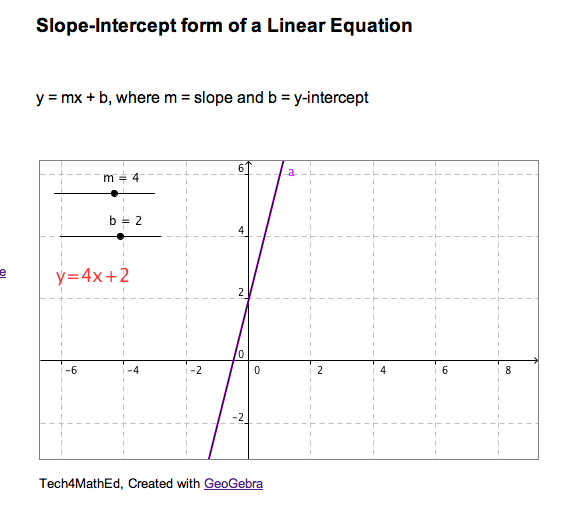Scanning my QR code gives my website, and other contact information I have included, along with a bio! Anyone can create one through Jumpscan.com , and it is FREE!
Archive for online tools
I Made My First Interactive GeoGebra Applet!
 Logo taken from the GeoGebra website – holiday version!
Logo taken from the GeoGebra website – holiday version!
I have met several people in the past year (some only virtually) who have convinced me that learning GeoGebra would be a great addition to my tech tools for teaching mathematics. Since GeoGebra is FREE, it makes it an even better resource as a teacher and tech ed consultant, and also for student projects as well! Geometry is one of my favorite subjects to teach; in the past I used Geometer’s Sketchpad, but in the future I plan on using GeoGebra!
I believe WordPress is not allowing me to directly embed the <applet> Javascript code for my first GeoGebra applet, so I created a new set of webpages on my Tech4MathEd site where I will be posting all of the GeoGebra applets I create. I am just learning, so there is only 1 there now 🙂
To see my first interactive GeoGebra applet, which helps students understand graphing a line using the slope-intercept form of the line by interacting with the graph, go to Slope Intercept GeoGebra Applet.
I am really looking forward to using GeoGebra, not only to create interactive applets for my Algebra students, but also to help my Math For Elementary Teacher classes learn more about Geometry!
To download and start playing with GeoGebra, go to: download GeoGebra
Image of my interactive applet:
A Leading Teaching/Technology Blog and Google
One of my favorite blogs to follow is Free Technology For Teachers. I have followed Richard Byrne’s blog for over a year now and have found many fantastic, not to mention FREE tools for teachers.
I was there again yesterday looking for some information about Google Apps (I really do go to his blog first when looking for information about teaching with technology!) and I found exactly what I was looking for! He has given me permission to share his tutorials with you on my blog. He has created several fantastic resources about using Google for Teachers, and Richard is a Google Certified Teacher.
Here are a few of the Google Tutorials he has built. You can download them for free on his website at the following link: Google Tutorials
Google for Teachers – Google for Teachers II – Beyond Google –
Richard Byrne keeps up on the lastest free technology out there, and has quite a few Free Downloads on his website!
If you are looking for information on how to create blogs, website or videos, his blog is perfect for that as well! His blog was awarded Edublog’s ” Best Resource Sharing” and “Best Individual” award in 2009.
Check out his blog at www.freetech4teachers.com/
An Inspirational Teacher
I wanted to take a moment and share a little bit about an individual who has been a HUGE inspiration for me on my journey to teaching a more interactive math class that includes technology and making learning fun for students (and teachers!).
(These ‘images’ of Maria are taken from her blog)
Her name is Maria H. Anderson and she writes a wonderful blog called Teaching College Math.
I met her in person last year when she came to my college to give an all day Saturday workshop. It was incredible! She inspired me to start writing a blog to share my own resources and ideas.
Maria is a college math instructor at Muskegon Community College (in Michigan). and wears many other hats as well, including CEO of Andersen Algebra Consulting LLC, an educational consulting business, through which she does consulting work for textbook companies, educational software companies, and speaking engagements at conferences and workshops.
She recently wrote Algebra Activities, a 1000-page Instructor resource binder of activities and teaching guides for algebra :
As if she wasn’t REALLY busy already, did I mention she is working on her Ph.D. in Higher Education Leadership ?! Truly an amazing and inspirational woman and math professor!
I want to share one of her recent blog posts on WolframAlpha because I really thought it was exceptional:
Shifting Assessment in a World with WolframAlpha
I love using Wolfram Alpha not only for math, but any type of search engine (there is even some humor involved – type in “what is the meaning of life?”).
The next generation is growing up in a world where information is available at the touch of button on their computer, their iPad, and even their smartphone! There are websites out there that can do anything they need, and answer any math problem they can think of (or that we give them!). Her article has some great ideas about ways to change the focus of what we want our students to learn in this new technology, and information-rich environment.
Try out WolframAlpha (after reading her article) and see how amazing it is for yourself!

A Great Way to Answer Homework Questions
A student in one of my Algebra classes emailed me a screenshot of her online homework question:
The question, as you can see, is written horizontally, but she told me in her email that she thinks she would understand it better if she could see it worked out vertically. So, I pulled out my Livescribe Pulse smartpen (which is never too far away) and quickly worked out the problem for her vertically and sent her a link to the pencast on the Livescribe community page.
Here is the solution I sent her:
DropBox: An Incredibly Useful (and FREE) Tool!
I rarely carry a USB drive any more, now that I have found Dropbox! Not only is it a free online storage location, but it is cross platform as well! I can store a file in dropbox on my Mac, then open the file from dropbox on my Windows machine, my iPad, and my Droid phone! I have all my important documents accessible from anywhere (and yes, I do back them up offline, “just in case”).
I found out yesterday you can even share a folder inside your dropbox. As an Ambassador for FableVision Learning, I received an invitation to share a folder that contained a “yearbook” of all the current Ambassadors. We each have access to it and can edit our own contact information. VERY slick!
To start your FREE dropbox account go to: http://www.dropbox.com/ Once you open an account, there is a free app for the iphone, iPad, Android, and Blackberry, as well as downloading the application to your Mac or PC!