EMBEDDING TEXT BEHIND A LIVESCRIBE PENCAST PDF
Recently I learned how to embed text behind a Livescribe pencast and it has changed everything!
I created a short interactive worksheet to show what can be created with this process. The following is a screenshot of the text embedded pencast because I cannot embed a PDF file (yet) into a website. A link to the actual pencast PDF is below the screenshot.
Pencast PDF with text in the background
(you must have Adobe Reader 10.0 or higher to view this interactive PDF)
If that does not work, I put a link on my website for you to click on OUTSIDE of WordPress
(I have some issues with opening PDFs inside WordPress – if anyone can help me to embed
a PDF in WordPress or a website I would really appreciate it!)
As listed in the pencast, the steps to embed the text in the pencast PDF are as follows:
1. Print off the text file onto Livescribe dot paper (I used college-ruled dot paper in my printer)
2. Record a pencast on top of dot paper that has the text printed on it (the text shows you where to write!)
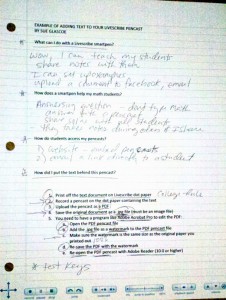 (sorry about the poor photo quality)
(sorry about the poor photo quality)
3. Connect your smartpen and upload your pencast as a PDF (use the “Computer” connector)
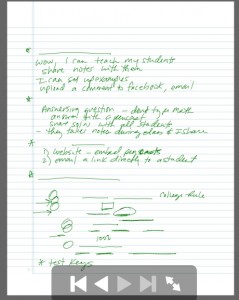 As you can see in this screen shot, the pencast looks pretty strange without the text behind it!
As you can see in this screen shot, the pencast looks pretty strange without the text behind it!
4. Save the original text document as a .jpg (image file) – to do this you must first save it as a PDF and then you can use Adobe Acrobat Pro or the free online utility Zamzar (www.zamzar.com) to save your PDF as a .jpg file
5. Open the pencast PDF in Adobe Acrobat Pro or PDF Pro (http://epapyrus.com/en/) so that you can add a watermark to the PDF file
6. Add your .jpg text file as a watermark to your pencast PDF and re-save the PDF
7. The new pencast PDF can be viewed by anyone with Adobe Reader 10.0 or higher
Please add comments on this blog if you know of other free ways to save a text document as an image file and also if you know of other (especially FREE) programs that allow the user to edit a PDF.
Please send me the projects you make – I would love to see them!

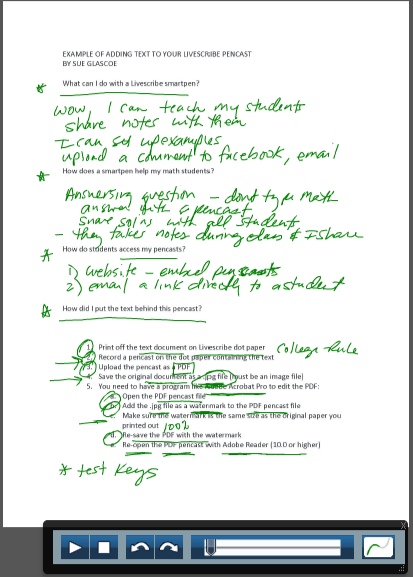

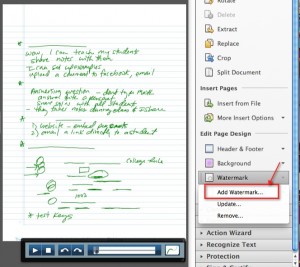
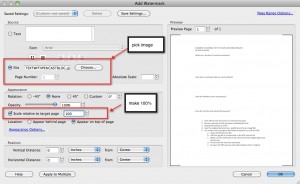

[…] Click here to see the original post from Sue Glascoe’s blog. […]
Brilliant work, Ms. Glascoe. This is the one area I was hoping that a Livescribe Pen could accomplish. I comment on so many papers. Adding audible as well as text comments will prove to be very helpful.
Thank you Timm! I would love to take the credit, however the credit goes to the Senior Science Advisor at Livescribe, Andy Van Schaack! He showed me how to embed the text, and I ran with it! 🙂
Success! I have tested the embedded PDFs with two of DE students and they loved it. I just posted the first class-wide Pencast and thought I would send the link to you (http://core.ecu.edu/engl/hackettt/miller.pdf).
This technique has been so well received at my University that I will present it at our 2011 Think-In. Once the link is available for that session I will send it to you as well.
I cannot thank you enough for showing me this teaching tool. I think it will be quite influential in teaching writing to DE students.
I LOVE it! Thank you so much for sharing. I would love to do a blog post about how you are using this – I sent you an email with details.
Timm, Do you mind it I post your pdf pencast on my blog? It is wonderful!
Sue
I downloaded the trial version of PDF Pro (http://epapyrus.com/en/) and it let me put in the watermark, however, now I don’t have the audio linked, nor can I play the pencast. All my writting shows up black. Anybody else have this problem? I don’t want to buy the program if it won’t work, and Acrobat is so expensive for just putting a picture behind a pencast.
Suggestions?
thanks! queenvickitoriaREMOVETHIS@hotmail.com
I am sorry you had an issue with PDF Pro. If you are an educator or a student, the education price for Adobe Acrobat Pro X is $119. I use it all the time to grade papers or write out student rubric grades directly on the PDF of the rubric.
[…] am so inspired by Timm’s latest email to me: “After finding your site and the instructions on using embedded PDFs, I have been asked to present on the Livescribe four times this year. Two have been to my […]
Hello! I’m very excited about being able to embed the text behind my Order of Operations pencast. However, I cannot get the watermark to align properly. I have it set at 100% but the marks are way off. I am using Adobe Professional 8.
I’ve tried tweaking the vertical and horizontal position but it only shifts the watermark. It really needs to be stretched to align properly.
Any suggestions?
Thanks in advance!
Can you send me the image and the PDF pencast file so I can see what I can do? sue.g.mc@gmail.com
This is a great idea and I’ve used it twice. The first time without a hitch, alas the second time I couldn’t align the watermark no matter what (using Acrobat X Pro). Any ideas? Thanks.
Ok I may have found a solution. I downloaded a trial version of A-PDF Watermark (here’s the link…http://www.a-pdf.com/watermark/). It allows you to manipulate the watermark by stretching the margins. It worked on the one trial I did, I’ll update later if I get to try a few more.
Thank you for the idea for a solution! I have not had any issues yet, but have heard from others who have and I am not sure how to help out.
[…] Click here to see the original post from Sue Glascoe’s blog. […]
Thank you for this information. I am a homeschooling mom of 6 and a psychologist recommended livescribe for 2 of my children with processing disorders. I have had a hard time with coming up with way to effectively use the pen and your blog showed my one way that I can effectively use it without taking up a lot of teaching time with my other children. Thank you.
So glad you are using the smartpen with your children. I have an autistic nephew that the smartpen has made a huge difference for! My students love the animated tutorials I post as well.
You actually make it seem really easy with your presentation but I to find this matter to be really one thing that I think
I might never understand. It seems too complicated and extremely broad for me.
I’m taking a look forward to your next put up,
I’ll attempt to get the cling of it!
[…] https://www.tech4mathed.com/blog/2011/09/20/creating-a-text-embedded-interactive-worksheet-with-a-liv… […]