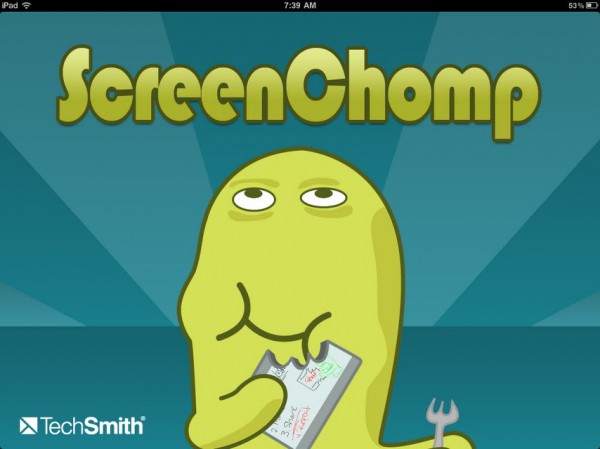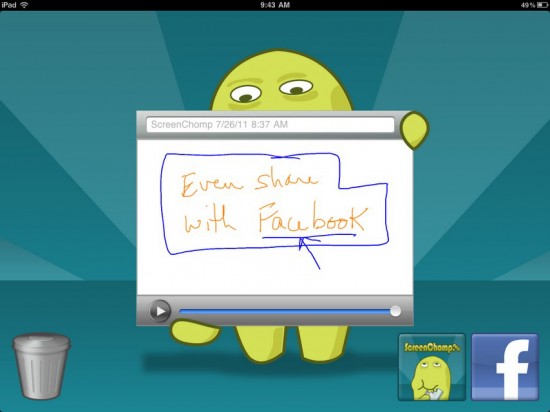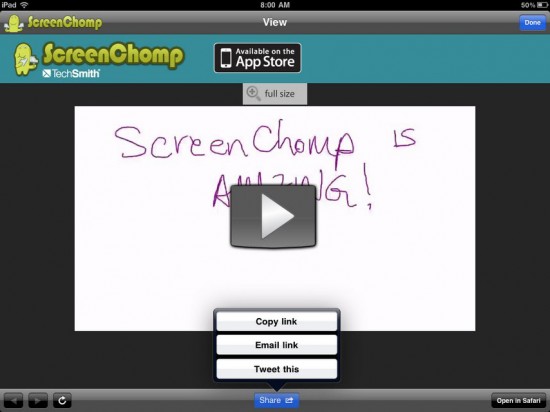While reading through posts on Google+, Facebook and Twitter by my PLN, I came across this valuable new FREE app for the iPad! I use TechSmith products (Camtasia, Snagit and Jing) all the time on my laptops, but always wanted to have the same functionality for my iPad. Not only did TechSmith follow through, but they made it FREE!
Opening up the ScreenChomp app, you see a blank whiteboard.
They have given us 12 colors to choose from (but I would like to see a slider for SIZE of the pen at some point in the near future!), an eraser and a record button – yes ScreenChomp will record a video of you writing and speaking at the same time!
When you save your file you have the option of saving it to the “cloud” by hitting the ScreenChomp.com button or sharing it on Facebook.
After saving your screencast, you have three options for sharing: You can copy the link, email it or Tweet it! Here is a link to the actual video I just made. I need to find a way to embed the video without having to go through another application. Suggestions?
I think this will be a GREAT way to answer student questions from my iPad! I just have to create a quick screencast on my iPad and then send it to them. Can’t wait to try it out!