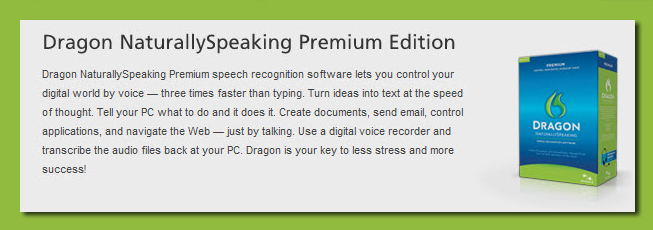 Dragon Naturally Speaking Web Link
Dragon Naturally Speaking Web Link
I have started on a quest to make math more accessible! I recently purchased Dragon NaturallySpeaking, Premium ver 11.0. It just came today and I have been playing with it to train it to trancribe my voice. So far it has done a great job in Word, but then I decided to have it transcribe the audio file from the Livescribe pencast below.
When the pencast is still on your desktop, you can export the audio separately. I then imported the audio file directly into Dragon and the original transcipt is shown below (I just cropped a small part of the transcript for you to see). I still have a lot of “training” on Dragon to do, but it didn’t do a bad job for the first try! It certainly has potential to help create a transcript for my pencasts for students who need one.
 (click on the image to see a larger version of the text)
(click on the image to see a larger version of the text)
Livescribe also has transcription software you can purchase called “MyScript”. Here is a link to the software. It has some difficulty transcribing the math, but here is the first pass it made:
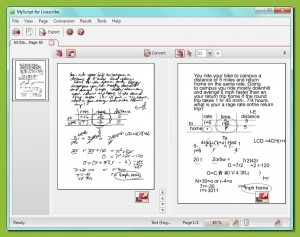 (click on the image to see a larger version of the text)
(click on the image to see a larger version of the text)
My next task it to to learn to use MathType,
together with Dragon, to create equations that can be read aloud for students. I will post when I make some progress there. 🙂


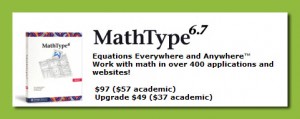

Try Math Type with Windows 7’s built in handwriting recognition….here’s some info from Design Science on “how to”:
Math handwriting recognition
* Requires Windows 7 and supports its Math Input Panel: MathType takes advantage of Windows 7’s built-in support for handwriting recognition and its handy Math Input Panel.
* Allows entry of handwritten math using the mouse, a tablet, or a touch screen: Math can be entered using a variety of devices, including a standard mouse. However, better results will be obtained using a tablet or a touchscreen.
* Insert handwritten math into any MathType window, or directly into Microsoft Word: MathType contains a menu command to bring the Math Input Panel to the front, ready for you to enter math by hand. These commands are available in any MathType window, as well as within Microsoft Word.
* Build larger equations by combining handwritten sub-expressions in MathType: While it is easy to handwrite short mathematical expression, longer ones are much harder. MathType lets you have the best of both worlds by allowing you to use its point-and-click editing window to combine multiple hand-written expressions.
Here’s the link: http://www.dessci.com/en/products/mathtype/features.htm#Win7MIP
Have you been successful merging Dragon and MathType together?? I have a son that potentially has dysgraphia and I have purchased Dragon Pro version and am considering MathType if it works with dragon.
Any help would be great! Thanks,
Sheryl
Hi Sheryl,
I am finding Dragon and MathType very tricky, but I am still working on it!
You might consider a Livescribe smartpen. If he is able to handwrite out well, it will record sound and animation to whatever he writes. I use this easily to “write” math to my students, and wish they had smartpens to write their math to me!
I will continue working with both Dragon and MathType to figure out a good way to get MathType to type the spoken math 🙂
Sue
Hi,
I realize this is a long time after the post, but I was wondering whether you are still able to transcribe livescribe audio into Dragon? (I am using Dragon Dictate 3.0 on the mac and am up to date on the latest livescribe software.)
It appears that the audio files generated from livescribe are 16 KHz sampling rate whereas Dragon needs > 20 KHz. Did you find a way around that or is it just an issue for the version(s) I have?
Thanks for any intuition you may have.
Cheers,
John
I actually had to play the pencast out loud after the fact and have dragon “listen” to the pencast.
It did not work well for the math symbols, but I found it worked pretty well for other words and phrases!
Have you an update on combining the Livescribe with Dragon? Thanks
I do not, sorry. Livescribe has made a lot of changes to their product and no longer support education. You might try Doceri on the iPad.
Has anyone found a good math program that works with Dragon. MathType seems a bit cumbersome. I need something a little easier for this student.
I have not found a good way to have Dragon transcribe math! I would be very interested if anyone out there has a good solution!