A new semester has begun and I have added a few new ways to help my students succeed.
- I borrowed my colleague’s idea to have 2 students take notes during every class using a Livescribe smartpen. I then upload the notes to their class website, and post a link in the calendar on the day the notes were taken.
I created a webpage to house the daily notes for each chapter, starting with our first chapter: Chapter 9
2. I use a Mobi (from eInstruction) to present the lesson from anywhere in the room. An especially nice feature of the Mobi software, called Workspace, is that I can save the board notes and export them to a PDF file. I place on link in the calendar to the board lesson on the day the lesson was given.
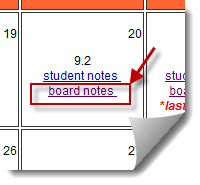
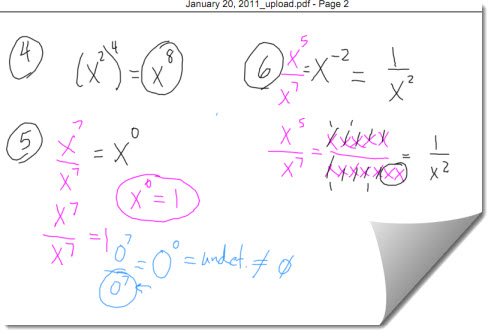 *to see the actual board notes, you must go to the calendar and click on “board notes”, since they are an attached PDF file, I cannot link to it here.
*to see the actual board notes, you must go to the calendar and click on “board notes”, since they are an attached PDF file, I cannot link to it here.
3. The students use an online program to do their homework, which sends me a screen shot when they need help on a particular problem. Instead of trying to type back a response to them, I fully explain their solution using a Livescribe smartpen. I then send them the link to the pencast, and I also created a webpage to house all solutions to student homework questions.
*here is the link to the page that contains all the homework solutions
 Here is one of the solutions I wrote to my students just today:
Here is one of the solutions I wrote to my students just today:

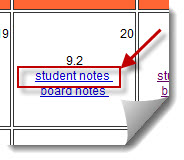
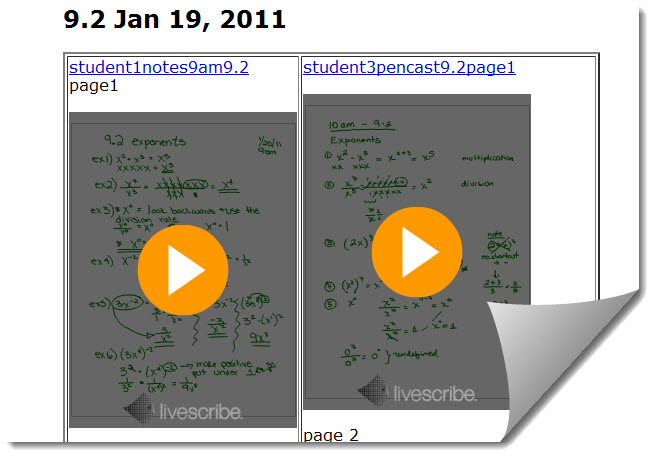
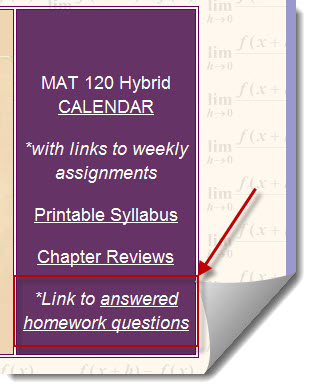

Found this really useful so thanks!