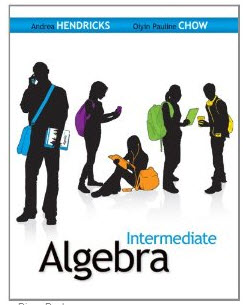WEB LINKS:
COURSES:
MAT 082
MAT 092
MAT 120
MAT 122
MAT 142
MAT 150
MAT 156
MAT 212
MAT 282
Text: Intermediate Algebra
Author: Hendricks/Chow
Publisher:Mc-Graw Hill
*ebook is ONLINE through Connect Math, so you do NOT have to purchase the hardbound textbook, but you MUST purchase an account to Connect Math.
Other Materials:
- You MUST sign the course syllabus statement and turn it in BEFORE Wednesday's class is over to attend class. If you do not sign and turn it in before Friday, Jan 17th class time, you WILL be dropped from the class.
- You MUST purchase a Connect Math account before Tuesday midnight, or you will be withdrawn from the course.
Make sure you sign up for the correct time!
- You MUST have access to a computer with internet for at least 2 hours per day (the campus library has computers that will work with Connect Math) Weekly homework and quizzes will be completely ONLINE!
- Pencil - ALL tests must be done in pencil, and will NOT be accepted in pen
- graph paper (1/4” squares) for homework
- All students already have an email account through the college. Please check it on a regular basis. You can use ANY email account that you plan to check for Connect Math. If I need to reach you individually, I will use that account..
- You MUST own a scientific calculator for this course. Graphing calculators will NOT be allowed on tests! Bring your scientific calculator to class every day! Any technology that will access the internet (like at iPad or iPod touch - or any smartphone - will NOT be allowed during tests)
Please check the online calendar for all Tutorials that must be viewed and brought to class, and all Tuesday online assignments.
Please download a free copy of Jing for Mac or Windows:
http://www.techsmith.com/download/jing/
You will use this free program to create screen shots and video recordings
to send to me of your questions!
For information on using Jing go to: http://www.techsmith.com/jing/
**You may NOT use your cell phone, tablet, or anything with wi-fi as a calculator!!!